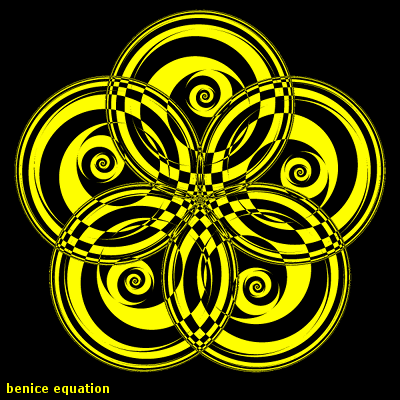Topic: Zoom, Fit All
Congratulations for Graph. I teach physics in a High school and I use it from time to time.
I look forward to see antialiasing in the next version.
Sometimes I have a problem with Zoom, Fit all.
For example, I have y=sin(x) from 0 to 4pi and cos(x) from 0 to 4pi . Since the range (0 to 4pi) is the same for both functions, the Zoom, Fit all works fine. When I change the range to the function, cos(x) to be from 2pi to 4pi, the Zoom Fit all, does not work. It does not fit all the graph elements. I found a temporary solution. I move the cox(x) function to be the first one in the list. Then the fit all works. I Thing that this is a bug. Is it?
Thank you very much for your time.